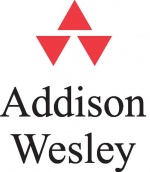More Web Development Courses
Learning Node.js
Course Description
A series of 94 screencasts on beginning web development with Node.js.
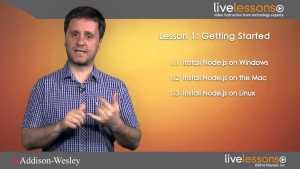
Not yet rated
No
Video Lectures & Study Materials
Comments
There are no comments.
Be the first to post one.
Posting Comment...
Disclaimer:
CosmoLearning is promoting these materials solely for nonprofit educational purposes, and to recognize contributions made by Addison-Wesley (Addison-Wesley) to online education. We do not host or upload any copyrighted materials, including videos hosted on video websites like YouTube*, unless with explicit permission from the author(s).
All intellectual property rights are reserved to Addison-Wesley and involved parties.
CosmoLearning is not endorsed by Addison-Wesley, and we are not affiliated
with them, unless otherwise specified. Any questions, claims or concerns
regarding this content should be directed to their creator(s).
*If any embedded videos constitute copyright infringement, we strictly recommend contacting the website hosts directly to have such videos taken down. In such an event, these videos will no longer be playable on CosmoLearning or other websites.
*If any embedded videos constitute copyright infringement, we strictly recommend contacting the website hosts directly to have such videos taken down. In such an event, these videos will no longer be playable on CosmoLearning or other websites.



 Searching...
Searching...